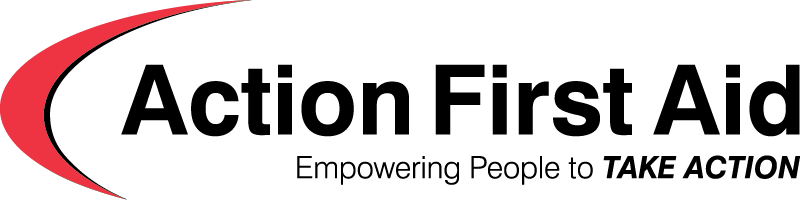Checking Ready for Rescue Status
The ZOLL AED Plus ready symbol is a green check mark as shown here below. If the window shows a Red “x” or is beeping, press and hold the on/off button for 5 seconds. If there is an issue with your pads or batteries, the unit will say “replace pads” or “replace batteries”. If this happens, follow the instructions in the ZOLL AED Plus Operator’s guide or the instructions below.
If the unit fails this test twice, and the green checkmark does not return to the status indicator window, remove the ZOLL AED Plus from service, and contact Action First Aid or ZOLL Customer Support for assistance.
Ready for Rescue Symbol
Battery Expiry
If your ZOLL AED Plus is ‘chirping’ or if after holding down the on/off button for 5 seconds you hear “replace batteries”, remove the large cover on the back of the AED using a small flat head screwdriver and replace the (10) lithium manganese dioxide 123 batteries with one’s from a recommended manufacturer (eg. Duracell).
Note: Remove all (10) batteries and discard all of them appropriately. Never mix old and new batteries.
Once each of the (10) batteries has been replaced, press the square blue button in the top middle of the battery compartment.
For ZOLL AED Plus units running software version 5.32 or higher, these new replacement batteries have a 5-year life. Place the label supplied to you by Action First Aid beside the on/off button as a visual reminder of when next to replace these batteries. This data will also be entered on your behalf into the Ready For Action cloud-based software that allows you to document your periodic checks of your ZOLL AED Plus.
Pad Expiry
Located on the ZOLL AED Plus pads to the right of the hourglass symbol in year-month-day format (eg. 2025-06-28) as shown below.
If your ZOLL AED Plus has a Red “X” in the status window or is beeping every minute while the AED is turned off, ensure pads are not expired and are plugged in firmly.
Perform a manual test by pressing and holding the on/off button for more than 5 seconds. If the unit says “replace pads” or “replace batteries” then proceed to replace the pads and batteries. Once you have done this, turn the unit on and wait until you hear “unit okay”. It will also state what pads are connected (“adult pads”’ or “pediatric pads”). Once this occurs, you can turn the unit off.
If for any reason the Red “X” remains after installing new pads and batteries, remove AED from service, note this clearly on the outside of the defibrillator cabinet, and contact Action First Aid of Zoll for support immediately.
Serial Number
You can determine the manufacturing date of your ZOLL AED Plus by referring to the two numbers and letters following the “X” in the serial number on the right side of the white label on the back of the AED as shown here below.
The two numbers following the X indicate the year of manufacture, and the letter following the year indicates the month of manufacture.