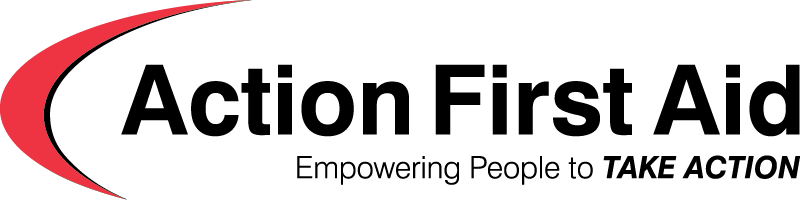Checking Ready for Rescue Status
The Readiness indicator flashes every 6 seconds to indicate the defibrillator is ready for use. If the defibrillator needs attention, the readiness indicator does not flash and an alert tone sounds every 15 minutes. The readiness indicator is the small green light that flashes at the top of the front of the AED above the red heart seen below.
If the green flashing readiness indicator light is not flashing every 6 seconds, then the pads and battery must be checked first to see if they require replacement.
Ready for Rescue Symbol
Battery Expiry
The battery expiry date is found to the right of the hourglass symbol as shown below (eg. 2027-04-08). The manufacture date is below the expiry date. If the battery is expired, order and install a new battery as soon as possible. Use your Ready For Action software to perform your periodic checks and maintenance In order to avoid battery expiry, contact Action First Aid two months before your AED battery expires to order a new one.
The LIFEPAK CR2 lithium battery never requires recharging. A new battery can provide approximately 800 minutes of “ON” time or 166 discharges at 200 joules. Battery capacity decreases while the battery is in the defibrillator because of the battery’s normal self-discharge rate and the energy used by the defibrillator auto tests. If a new battery is installed in the defibrillator and the defibrillator is not used, the useful life of the battery is 4 years.
The date of manufacture is printed on the battery label in YYYY-MM-DD format. The battery must be installed within 1 year of this date to attain a 4-year service life. The maximum service life for the battery is 5 years after the date of manufacture or 4 years after the date installed in the defibrillator, whichever occurs first.
Pad Expiry
The defibrillator pads expiry is in the upper right corner of the pads beneath the lid of the AED. The format is YYYY-MM-DD
(eg. 2027-09-02) as shown below here. If the pads are expired, the seal is opened, or if the pads have been used, they must be replaced.
To remove pads tray, press the clips on the front corners of the pads tray and lift up. Pull the electrode tray up and out of the defibrillator as shown below.
Insert the new electrode tray into the defibrillator as shown below. Once the tray is seated into place, push down on the front corners of the tray until you hear it click into place.