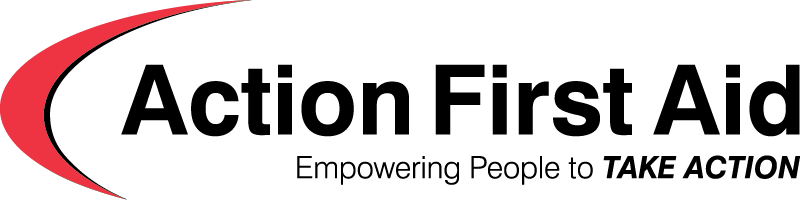Checking Ready for Rescue Status
Beside the ON/Off button is a green light that flashes every 3 seconds. If it is present and flashing, the AED has passed the most recent self-test and can be used if need be. If the flashing green light is absent and the AED is ‘chirping’ (single chirps), and the blue button is flashing, the pads and/or battery likely require replacement. If you press the blue button, it will tell you which requires replacing.
Should the AED ever emit a triple chirp and the green light is absent, the AED must be removed from service immediately.
Ready for Rescue Symbol
Battery Expiry
On the white sticker on the battery below (on the far left), you will see the Install Before date which gives the date before which that battery should be installed. Once the battery is installed, if the AED is at room temperature and the AED has not been used, it should last for 4 years.
It should be replaced after (4) years regardless of whether it was ever used or not.
Once the battery is depleted down to 10% left of its original charge, the AED will begin to chirp, the flashing green light will be absent, and when the blue button is pressed it will say “Low battery, replace battery”.
Pad Expiry
On the bottom of the plastic pads case, you will see an hourglass with the expiry date of the pads beside it.
(eg. 2024-09-14)
Serial Number
Beside SN on the bottom of the back of the AED, you will see a combination of letters and numbers. The first two numbers indicate the year of manufacture. The next letter to the right indicates the month (a=January, b= February etc.).
This data is used to determine when the AED was made.